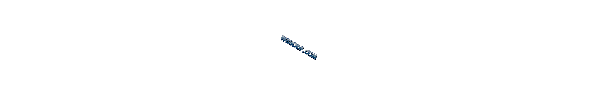
NOTICE: Runs on WindowsXP / Vista / Windows7 / Windows8
DOWNLOADING:
There are two different install files. The first is the "First Install" this is a rather large file (12.7mb). The reason for this is that you must first install the MySQL database Connector 6.5.4 so that you can talk to our MySQL database tables. This install file is included in the zip. The reason for the MySQL Connector is because Bill Gates (Microsoft) does not include it in either WindowsXP, Vista or Windows7 because they want you to use thier MS SQL which of course is NOT free. To get the "First Install" zip file please click on the "Download Install" button.
The second file is the updates for each release and is currently around 4MB. After the "First Install" you will only need to download this small file each time there is a "Update" to the Chat Client Program. If you have already installed the program and only need to get the latest updates to the program click on the "Download Update" button.
INSTALLING:
If this is the first time you are installing the Back Room Program first download the zip file (backroom0.zip). Then extract the files (unzip them) to a folder and close your zip program. Change to the directory the files are in, it should be called backroom0. Next change to the "Debug" directory. Double click on the "Install First" file and you should see the MySQL Connector start to install. Once it completes it's install, click on the "Setup.msi" file and you should see the WB8ODF Chat Client program start to install.
If you have already installed the program before and are only installing Updates then unzip the files and change to the "Debug" directory and double click on the "Setup.msi" Icon.
NOTE: As you install Updates the older files will be automatically removed.
INSTALLING 64 BIT: The 64 Bit version installs just like the 32 bit, if you have never installed any version of Chat Client on your machine you will need to run the "Install First" program that comes with the Zip Package. If you have installed "any version" on this machine before then just run the Setup.msi file.
SETUP:
The setup is quite simple, open the program and input three peices of information listed below. In order to get your login account please contact me directly either via Yahoo IM or Yahoo Email both are the same address (wb8odf@yahoo.com) or call my node directly 8139.
IP ADDRESS: chat.wb8odf.com
Your Login: YOURCALLSIGN (ask Dave WB8ODF for an account)
Your Passwd: ********* (lowercase)
You should now be able to connect and login.




